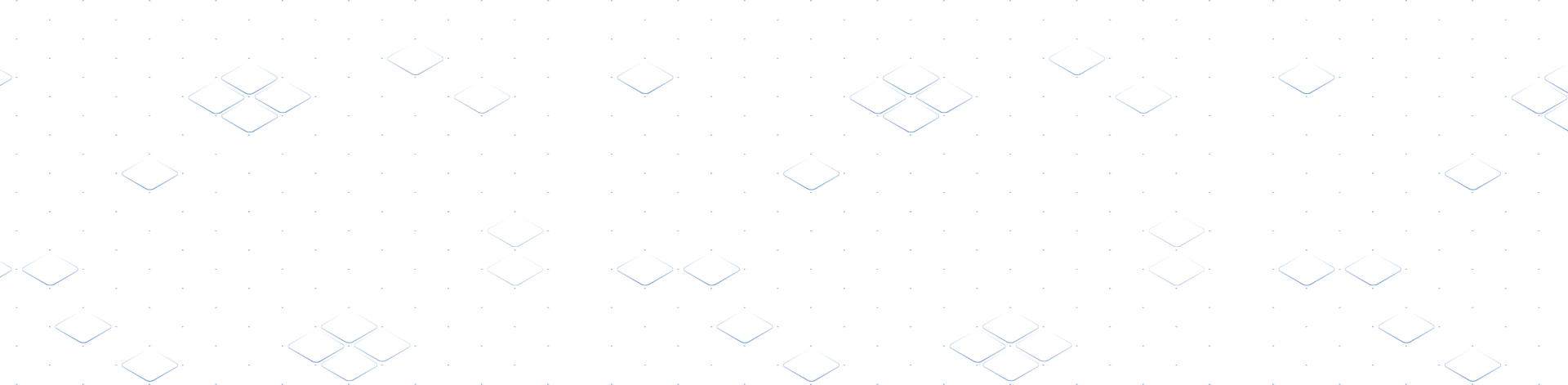– please unzip the application and run the software from the folder , not run the software from the winrar or winzip.
– Make sure you have Microsoft Edge installed Even if you do not use it.
Download Link : https://go.microsoft.com/fwlink/p/?LinkId=2124703
– Please install VS c++ 2015 x86 from here:
https://www.microsoft.com/en-in/download/details.aspx?id=40784
– if you have windows 7 you must have service pack 1 already installed.
https://support.microsoft.com/en-us/help/15090/windows-7-install-service-pack-1-sp1
– if you have windows 7 you must install internet explorer 11 for windows 7 from here :
https://www.microsoft.com/en-us/download/internet-explorer-11-for-windows-7-details.aspx
– download and install dot net framework 4.6 from here :
https://www.microsoft.com/en-us/download/confirmation.aspx?id=53344
– please install all windows updates.
– try to stop or remove any proxy connection.
– if not work , try to disable startup programs
http://www.howtogeek.com/74523/how-to-disable-startup-programs-in-windows/
– if not work , try to change your system language to English.
– delay secs min = the minimum time that the program waits before posting in seconds.
– delay secs max = the maximum time that the program waits before posting in seconds.
the program before posting wait a minimum time chosen at random between min and max delay.
– sleep secs = the time the program pause posting after a number of posts successes (after posting).
– after posting = the number of post acts before the program pause posting for sleep secs.